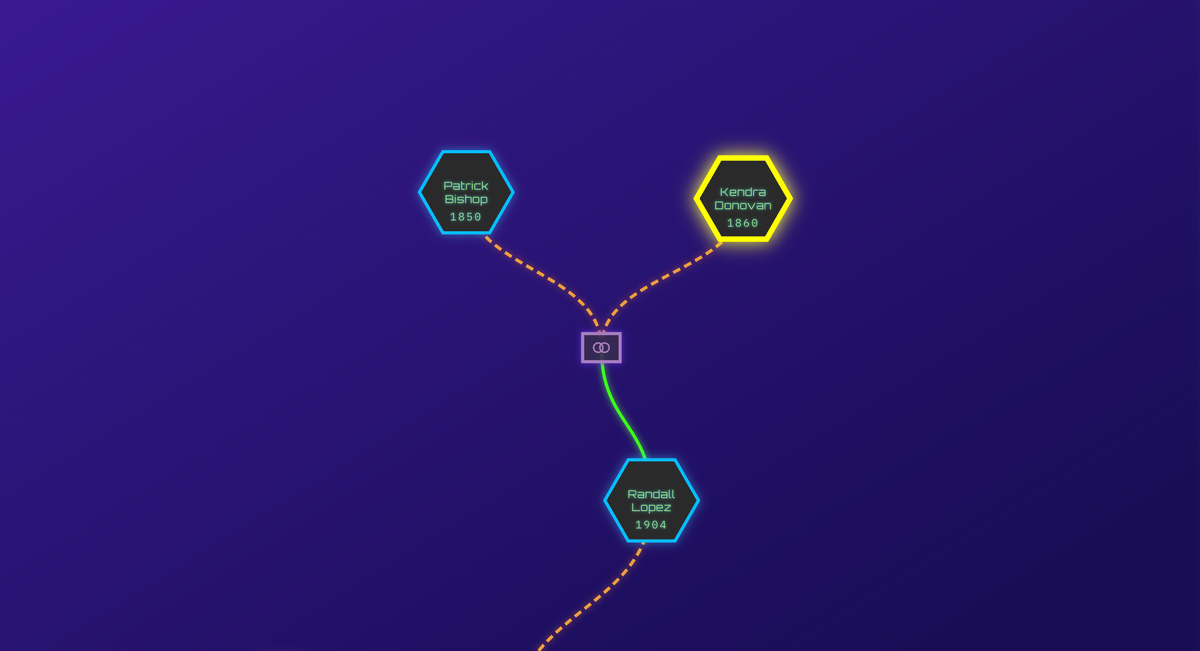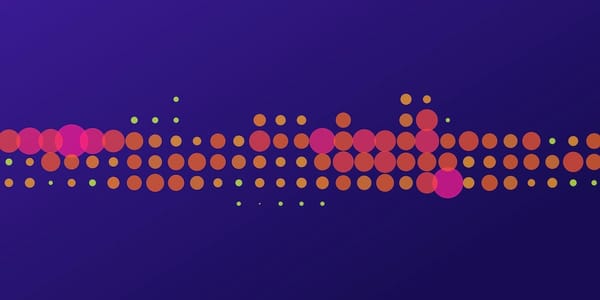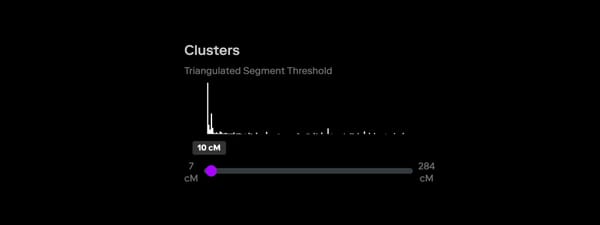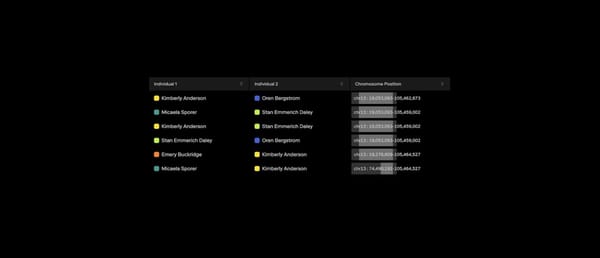Othram Maps is a powerful, browser-based application designed to help forensic investigators, genealogists, and case analysts visualize and work with complex family trees derived from GEDCOM files. Purpose-built for forensic genetic genealogy, Othram Maps brings structure and interactivity to what is often a chaotic process—organizing relationships, annotating histories, and ultimately helping to surface investigative leads.
At its core, Othram Maps is a graph-based system. In computer science, a graph is a data structure made up of nodes (representing entities like people) and edges (representing relationships between those entities). This structure is particularly well-suited to modeling families, where relationships can be deeply interconnected and even cyclic (e.g., pedigree collapse).
Unlike linear spreadsheets or static diagrams, a graph allows investigators to search, traverse, and analyze relationship networks dynamically. With graph search, it’s possible to find all descendants of a person, trace paths between relatives, or detect how two genetic matches are connected.
In this post, we walk through key features of Othram Maps using a series of screenshots. Whether you’re exploring deep family lines, tracing a relationship path, or managing privacy controls, Othram Maps offers an intuitive interface for case-focused genealogical work. You can try Othram Maps right now here.
A Graph-Based Tree with Intuitive Navigation
Othram Maps is designed to work seamlessly across all devices—from mobile phones and tablets to full desktop environments. The interface is intuitive enough to operate entirely by touch, allowing users to pan, zoom, and tap through trees on phones or tablets.
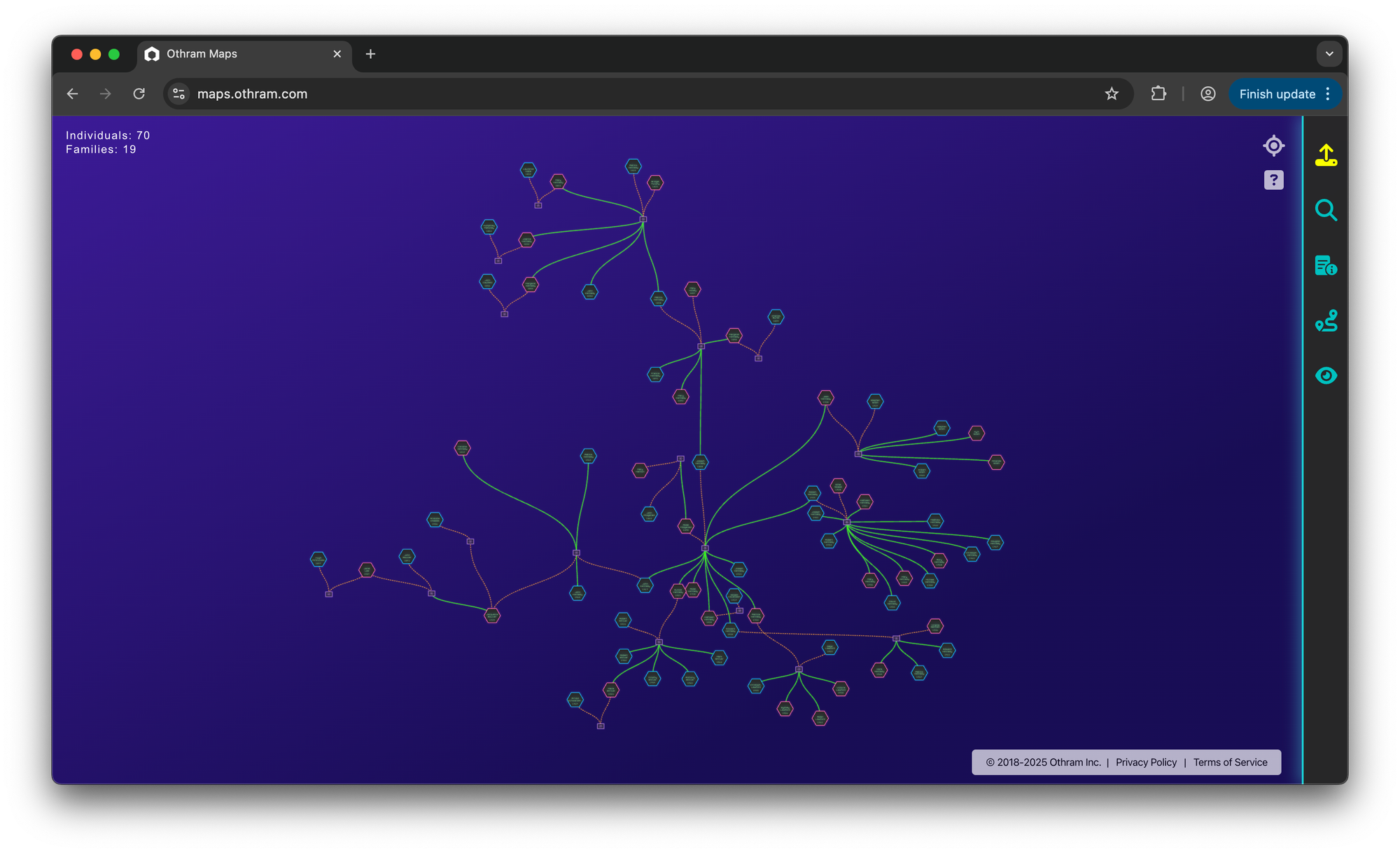
For desktop users, additional features like keyboard shortcuts make navigating large family trees even faster. Pressing “?” opens a reference overlay listing shortcuts for search, sidebar toggling, and directional movement across the graph.
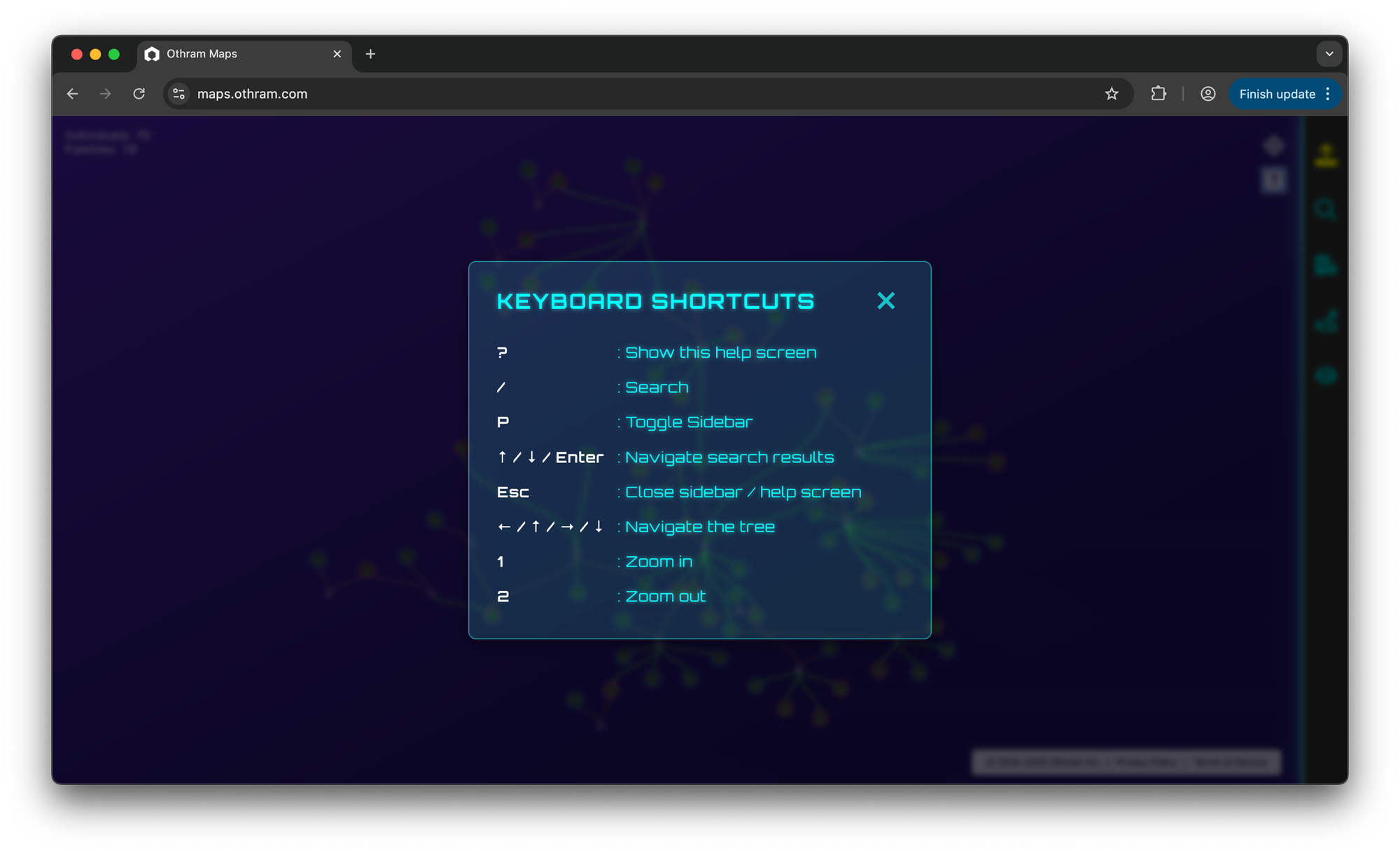
The map itself renders GEDCOM data as a living graph, with individuals displayed as hexagonal nodes and families connected by lines. This graph-based structure makes it easy to trace lineage, identify clusters of interest, and explore complex relationship patterns. Stats in the top-left corner show the number of individuals and families currently loaded in the workspace.
Othram Maps also remembers your workspace. If you manually reposition nodes to untangle a branch or clarify a layout, those adjustments are saved directly into the GEDCOM file, which you can export for use with other genealogy tools. Even your last zoom level and viewport location are stored. This means that when you reopen the file later, the tree appears exactly as you left it—no need to reorganize or hunt for your place again.
What makes this especially powerful is that no additional workspace or configuration files are needed. Everything is self-contained in the GEDCOM, preserving your layout, edits, and context in a single, portable file. The encoding is done in a way that complies with the GEDCOM 5.5.1 specification, so your file remains valid and compatible with other genealogy tools and systems. This is a unique capability of Othram Maps and ensures seamless collaboration, portability, and continuity across your workflow.
Smart Search That Handles Misspellings and Variations
The search function in Othram Maps is designed to be robust to spelling variations, minor typos, and diacritic marks. This means you can still locate individuals even if the name in the GEDCOM file includes alternate spellings or formatting differences (e.g., José vs. Jose, or Kathryn vs. Katherine).
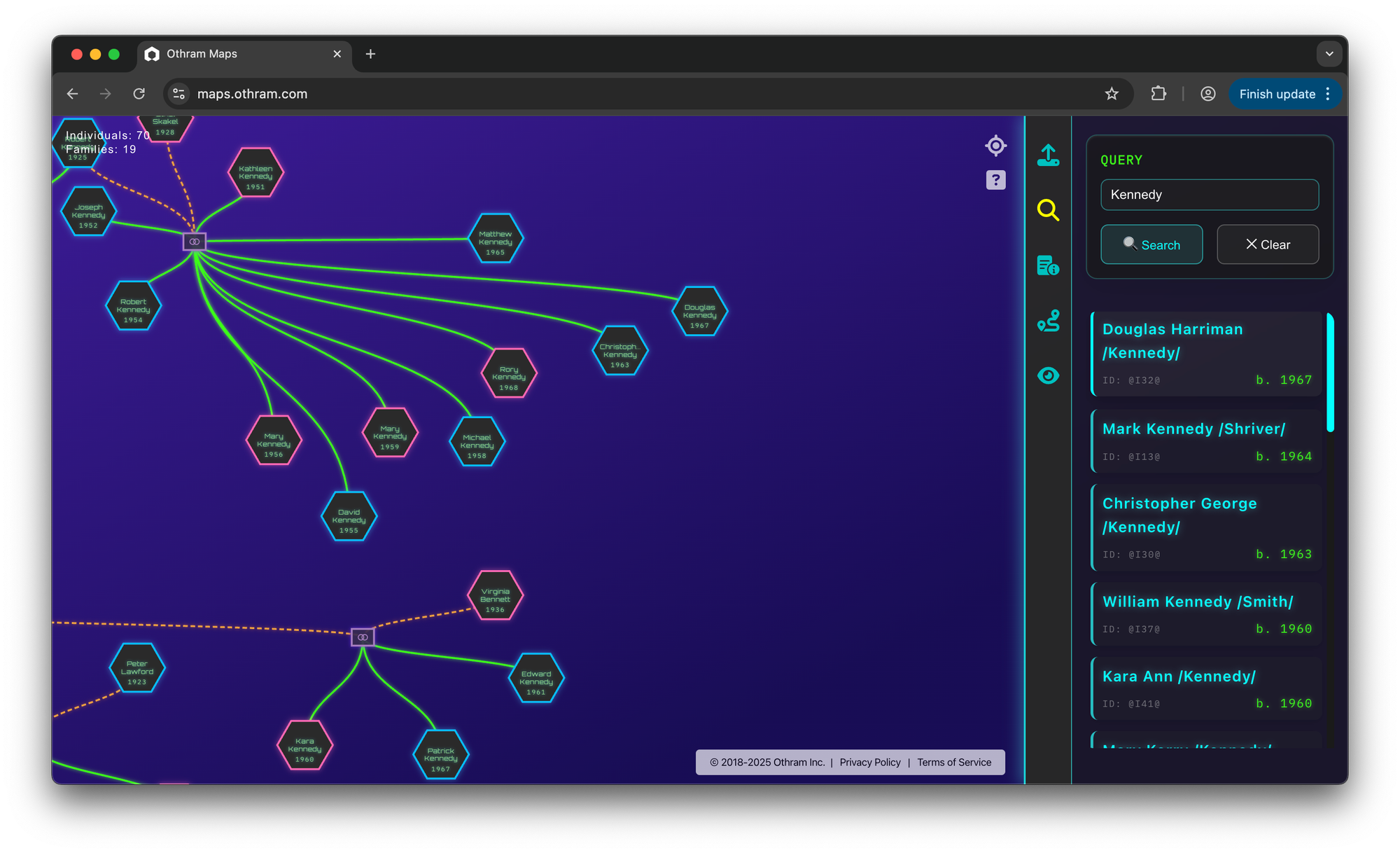
Search results are ordered by birth date, from most recent to the oldest. This helps investigators prioritize contemporary records—for example, a match born in the 1980s—while still allowing them to walk back through the tree to explore ancestral lines and uncover the shared connections. Once a result is selected, the map automatically pans and highlights the matching node, bringing you directly to the part of the tree you’re trying to explore.
Review and Edit Individual and Family Details
Clicking on a person in the tree brings up a detail panel with key information extracted from the GEDCOM file, such as name, sex, birth and death dates, and any attached annotations. Free-text notes encoded under the NOTE tag are also displayed, providing valuable context on locations, occupations, or other case-relevant clues added by genealogists or investigators.
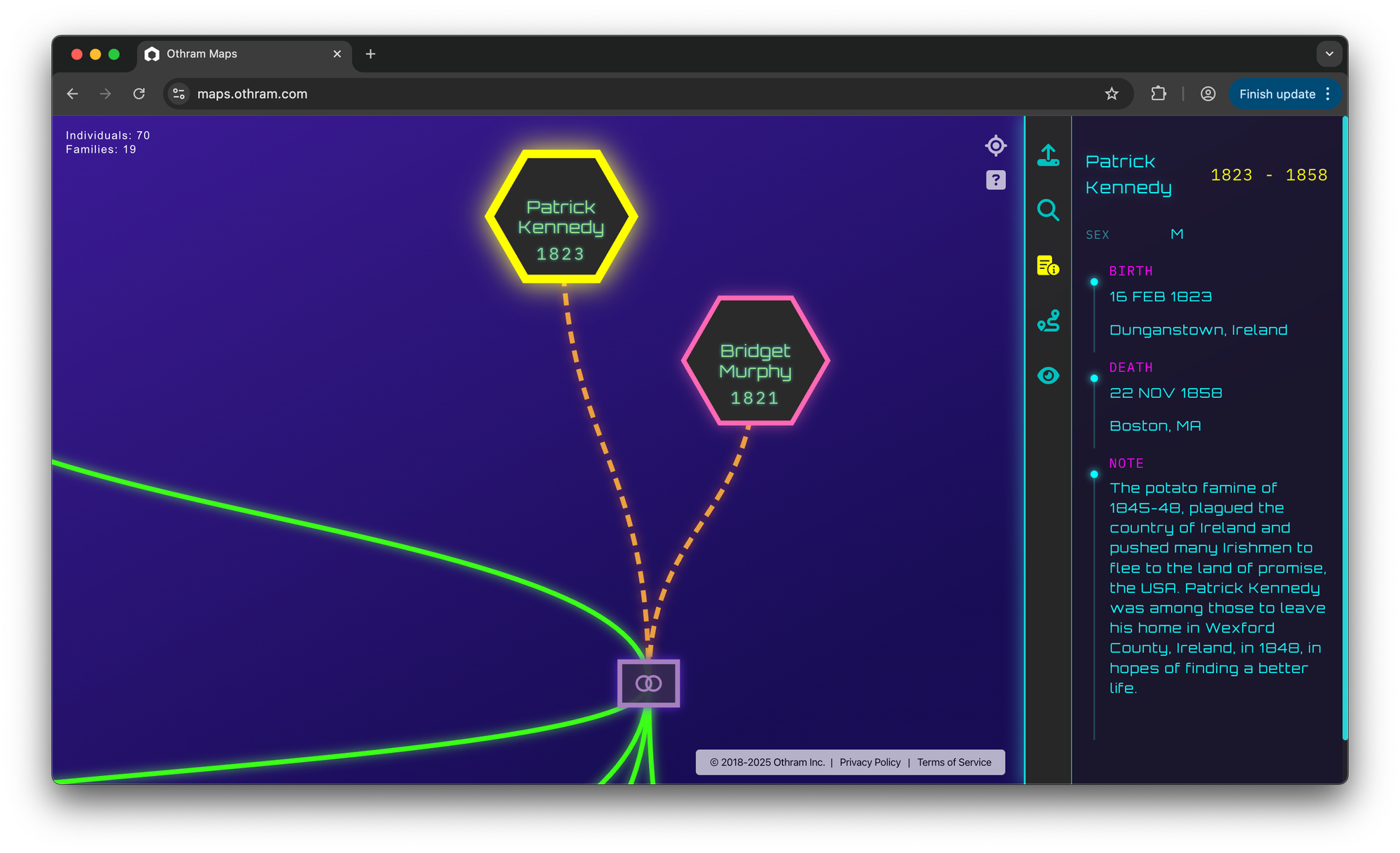
Othram Maps doesn’t just allow viewing, you can also edit records directly within the interface. Whether you’re correcting a date, adding a missing marriage, or expanding notes for clarity, edits made to individuals or family units are reflected immediately in the tree and are saved back to the original GEDCOM file.
Clicking on a family node reveals the full household—spouses and their children—along with associated metadata.
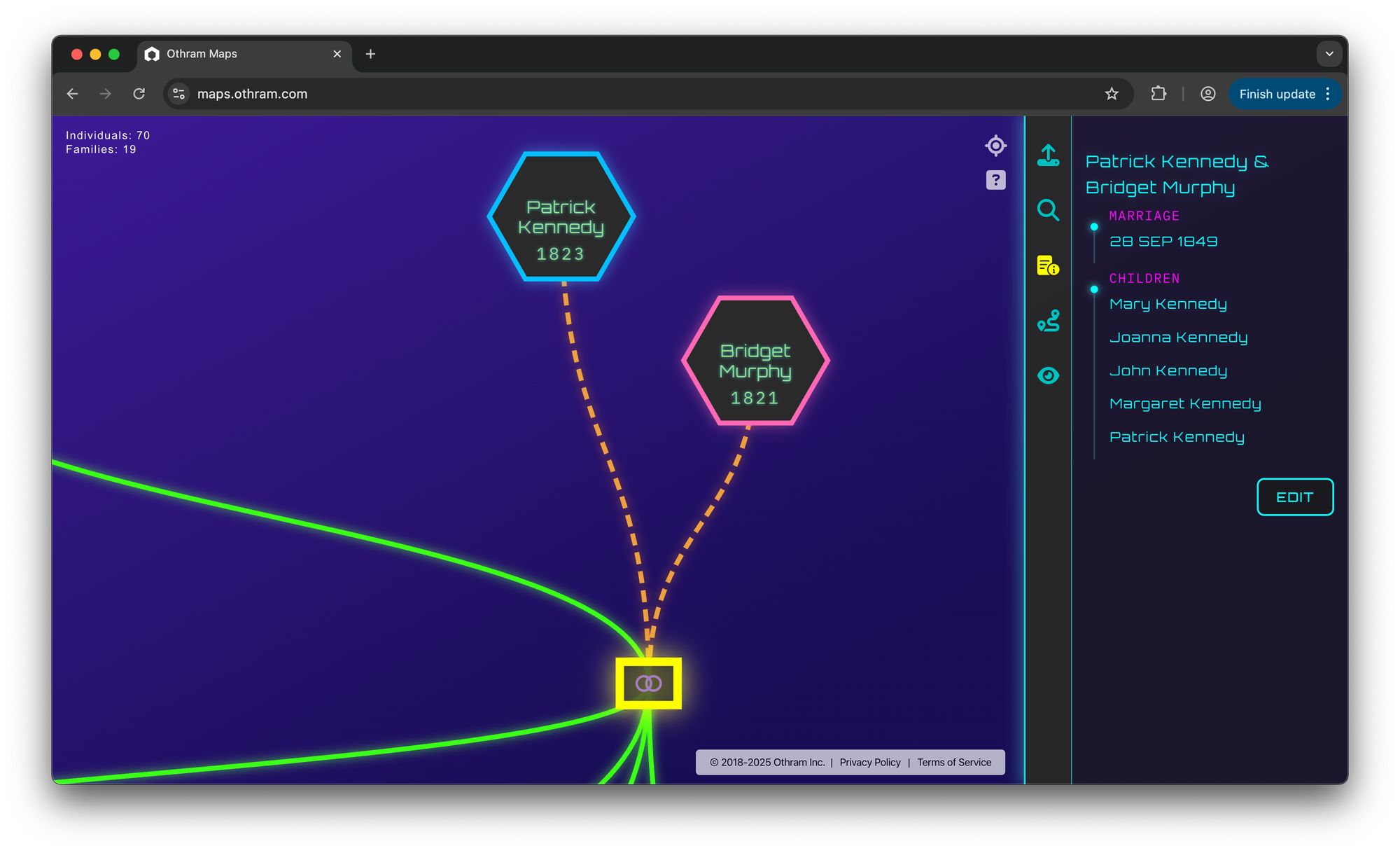
Relationship Pathfinding
Othram Maps includes a built-in tool to compute the path between any two people in the tree. This can be especially useful in cases involving pedigree collapse and complex cousin relationships.
The tool highlights the path in the graph and presents a textual summary of the relationship. In this example below, we see that Patrick Kennedy is the grandfather of Margaret Kennedy.
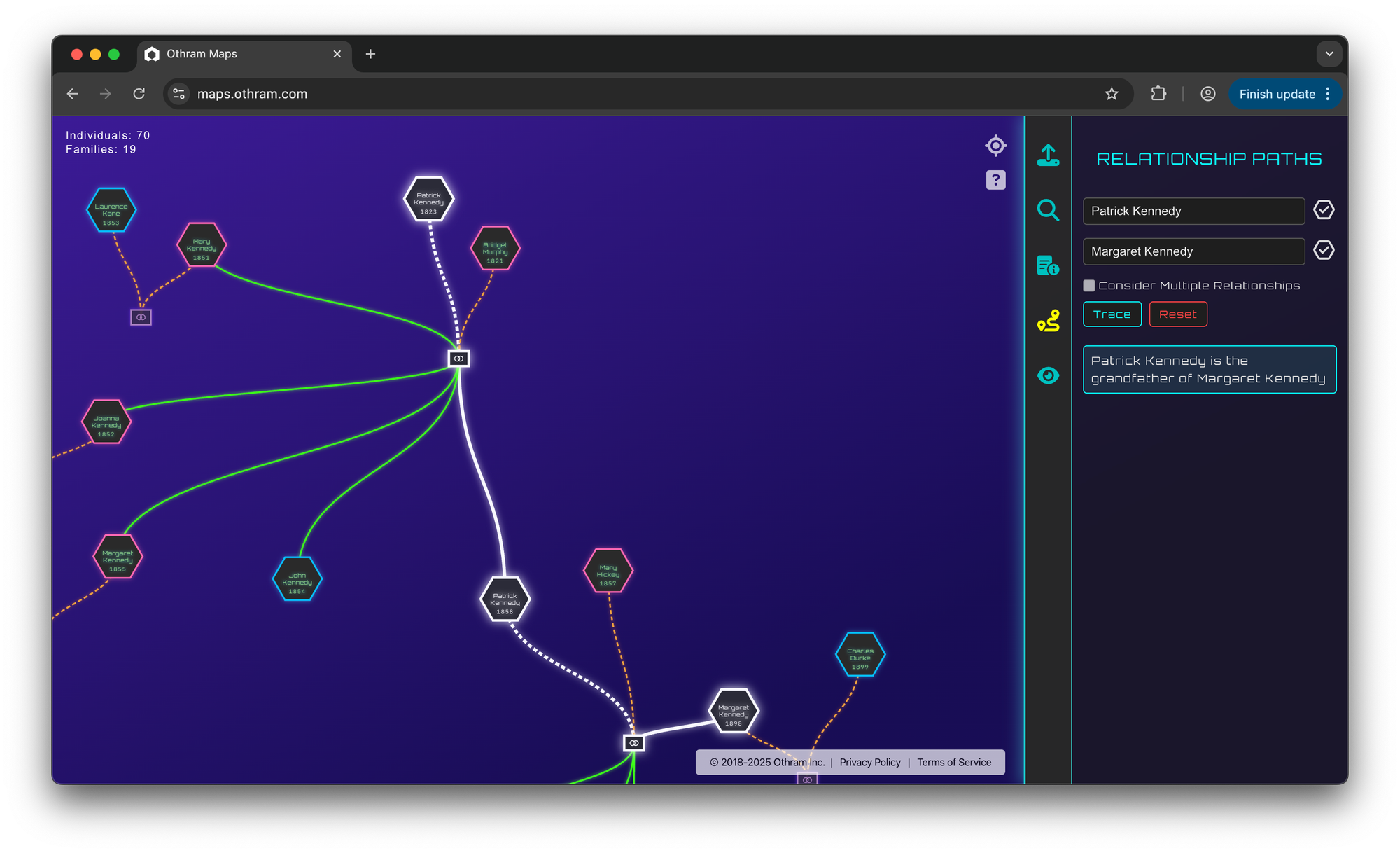
Built-In Privacy and Developer Tools
Othram Maps includes built-in tools to support both privacy protection and advanced data inspection. For cases where the visualizations may be shared publicly or with collaborators, Redact Mode can be toggled on to automatically hide the names of individuals who are likely still living. This logic is based on available dates and relationship context.
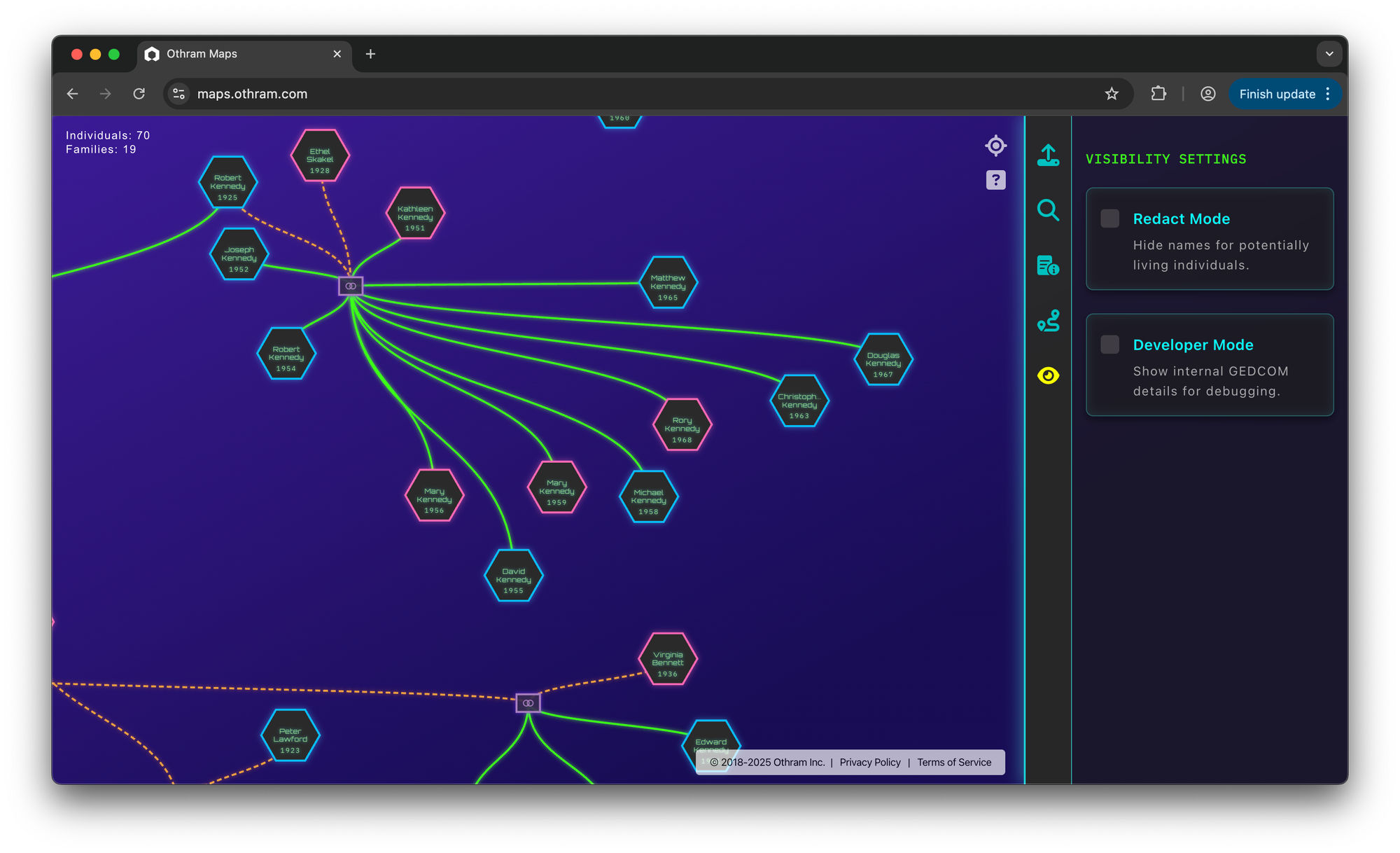
When Redact Mode is active, names of living or potentially living individuals are replaced with “REDACTED” throughout the graph, making it safe to take screenshots, generate visual reports, or present findings externally.
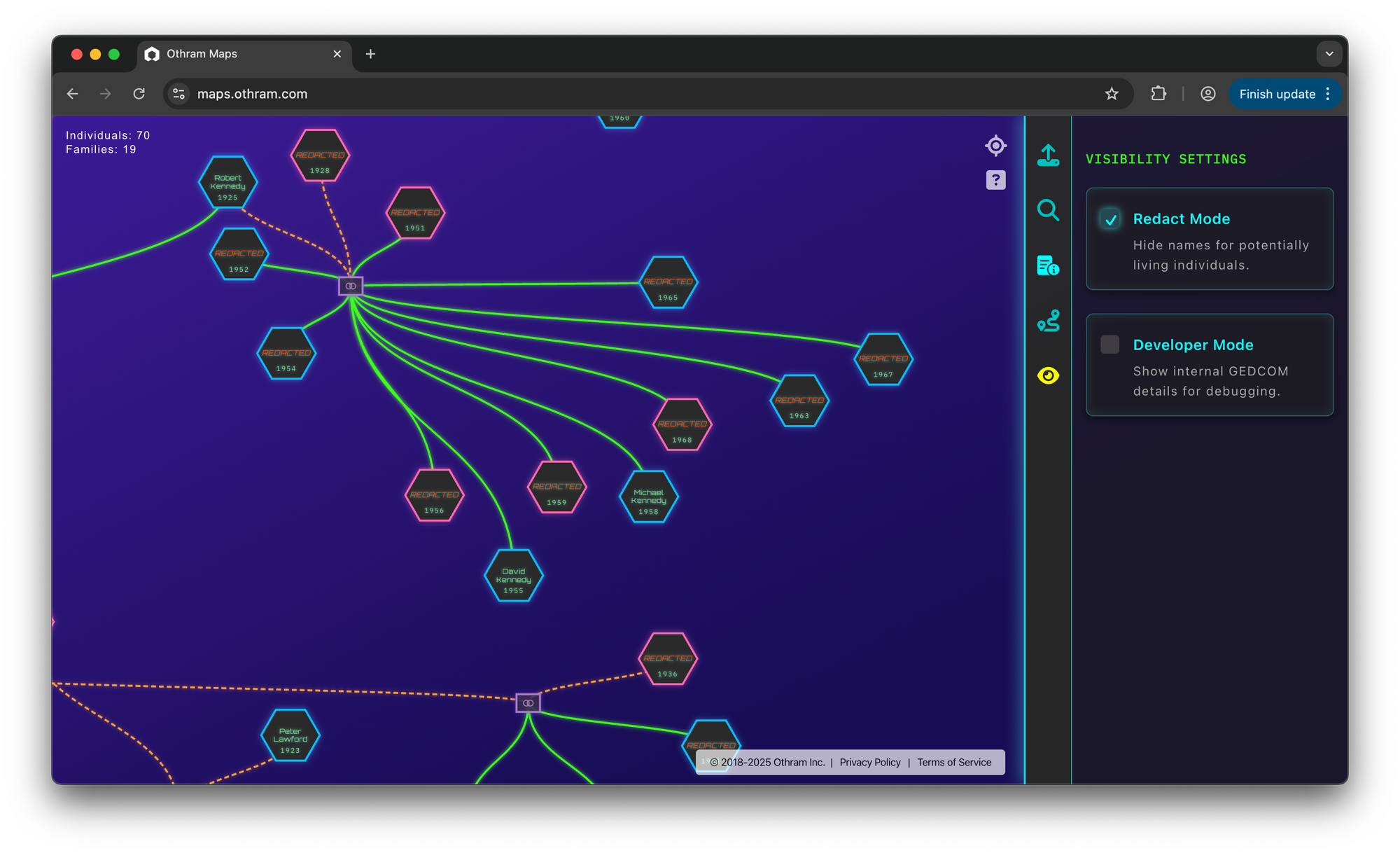
For users who need to dig deeper into data structures, Developer Mode exposes the raw GEDCOM encoding. This is especially useful for identifying formatting issues or tracing how relationships are defined in the source file.
Turning Genealogical Data into Forensic Intelligence
Othram Maps is part of a broader effort to modernize forensic genetic genealogy through interactive and transparent tooling. Because the entire system is built on a graph structure, it opens the door for powerful new capabilities. For example, GEDCOMs often contain duplicate individuals, especially in older trees or those merged from multiple sources. Graph-based search makes it easy to detect patterns that suggest duplication—such as individuals connected to the same parents or spouses—and we’ll soon incorporate Othram AI tools to help flag and intelligently merge these duplicate nodes.
We’re also expanding our pathfinding capabilities. Users will soon be able to select multiple individuals and use graph search to identify shared ancestors or common lineage paths—making it easier to find Most Recent Common Ancestors (MRCAs) in complex cases involving multiple DNA matches or interrelated families.
And finally, we’re working on something even bigger: integrating DNA data directly into the tree. Since Othram operates forensic search for the FamilyTreeDNA database through our Multi-Dimensional Forensic Intelligence (MDFI) platform, we plan to automatically link trees to search results—giving investigators immediate visual context for genetic matches and enabling even faster hypothesis generation and testing.
These enhancements will make Othram Maps not just a viewer, but a smart AI-driven investigative assistant that is capable of helping users clean, analyze, and interpret complex genealogical data with precision.
Want to try it out? You can explore Othram Maps right now for free!